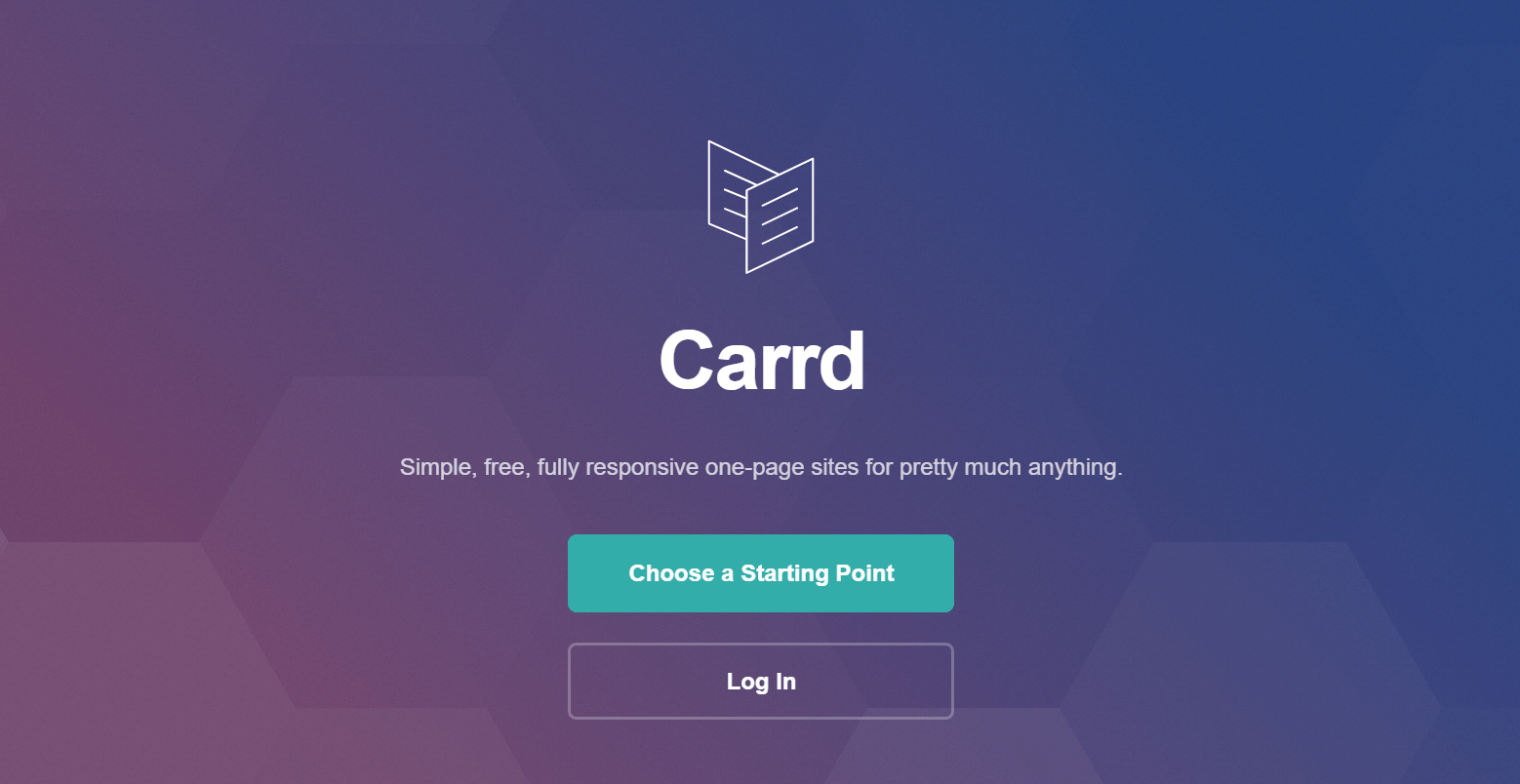
Having a website is essential for many businesses in 2022. But not everyone has time to build one! While website builders like WordPress, Wix, & Squarespace have made it easier to build a website with little to no technical skills, these builders still require a significant amount of time, work, and money. And for those who can’t spare either of the three Carrd.co is the answer to all your worries!
Carrd is a simple, free, and fully responsive site builder. The platform allows you to build beautiful one-page sites in less than ten minutes. It has been very popular among small businesses, charities, and people looking to create portfolio sites.
How to Make a Carrd Website
Making a one-page website with Carrd is pretty straightforward. Let’s go through some of the basics:
- Go to the Carrd.co website.
- Click Login and Sign Up so you don’t have to at the very end and won’t risk losing your work.
- Once you are Logged in click “Choose a starting point” to begin.
- The platform we show you a range of templates that you can choose from. Some of the templates represent specific categories as well but you can modify them to fit your niche. Or if you want to be creative and go the other route, you can select “blank canvas” as well to start from scratch.
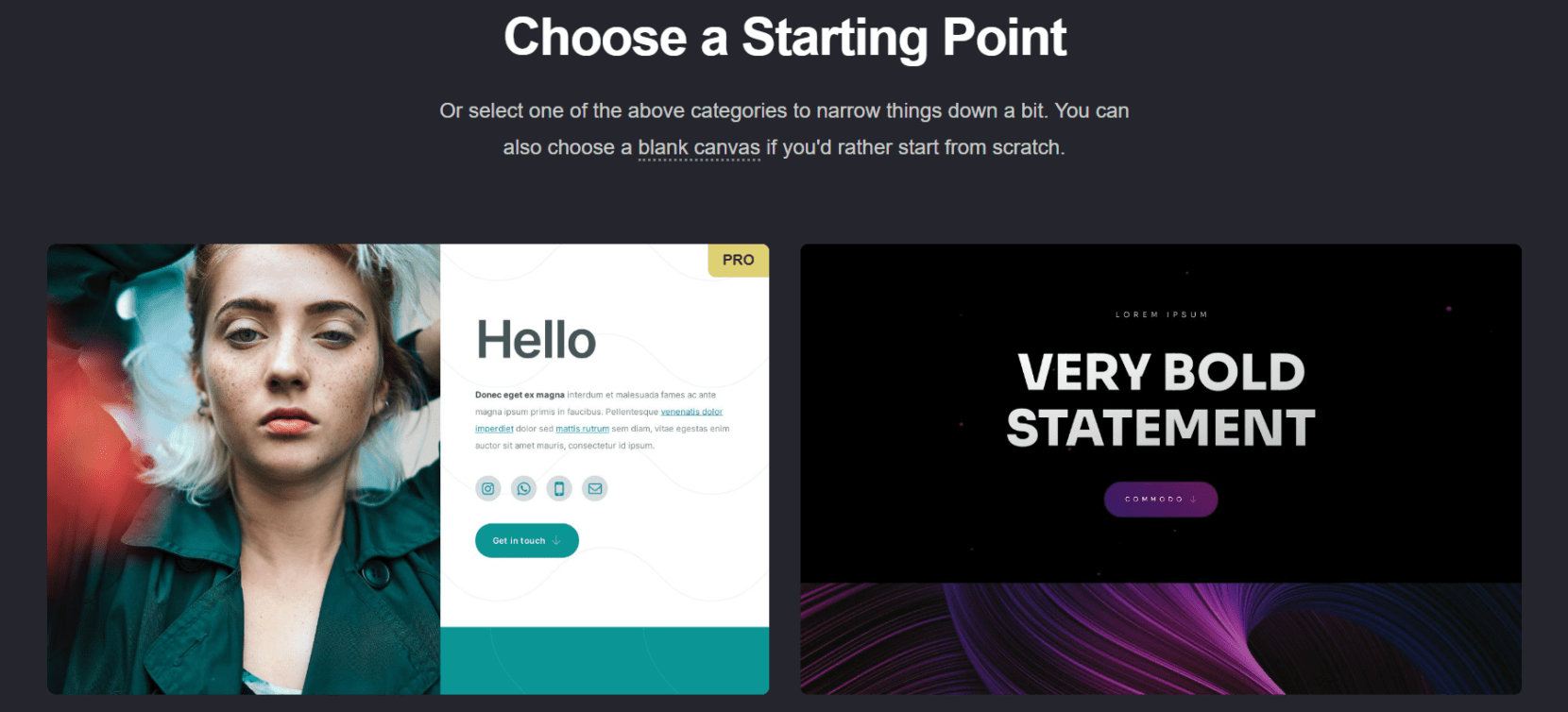
- After choosing your starting point, your selected template will load. There will be a couple of instructions guiding you to the toolbar and the functions of each button. From there you will be able to perform functions like “Add element,” “Undo,” “Redo,” “Mobile view,” and go to the “Menu.”
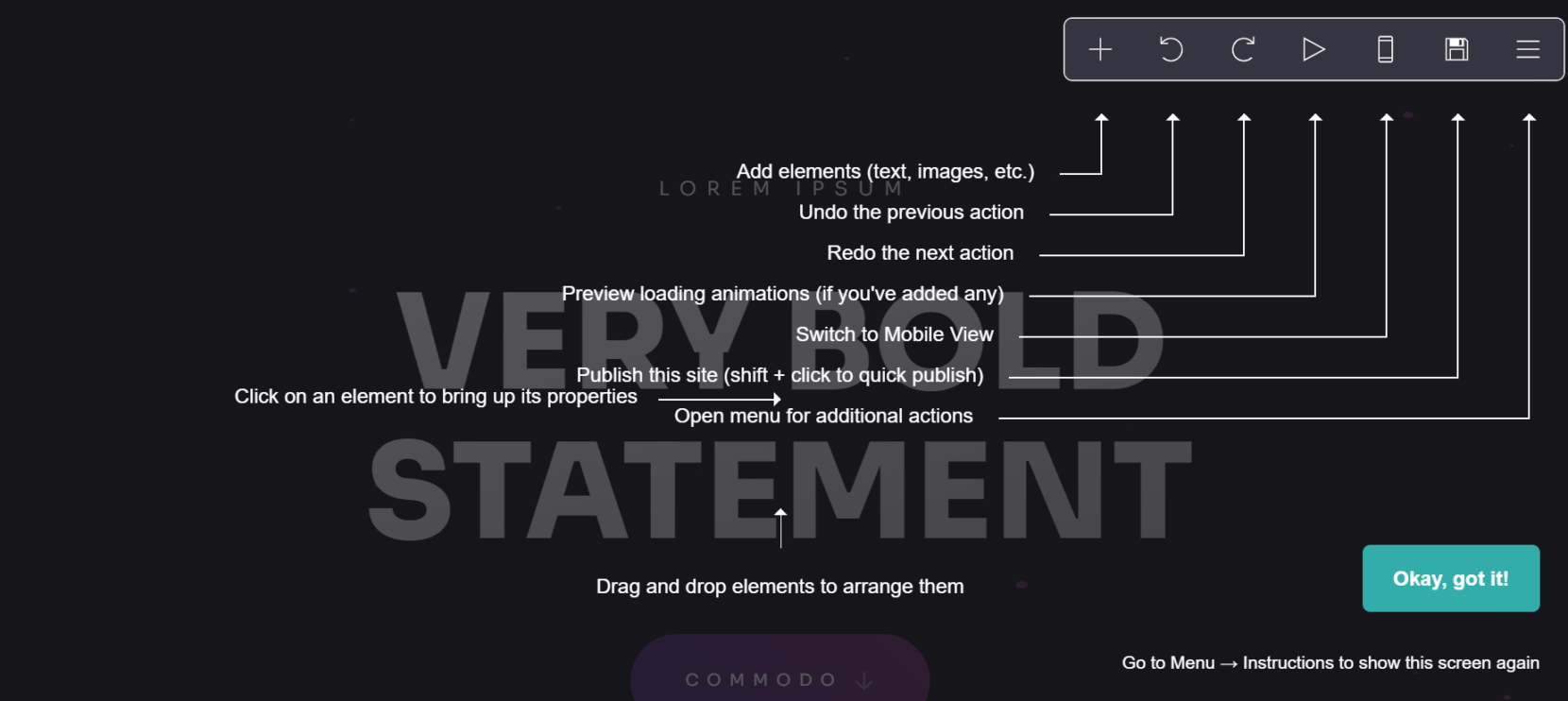
- You can edit all elements on the page just by clicking on it and then using the prompt to apply relevant edits.
- The “Background” option will allow you to set the backdrop of your whole site. This can be an image, a gradient, a slideshow, or even a video. You can customize your site based on the settings provided in the menu.
- Next up are the website elements. Carrd allows you to edit them by clicking on the element section and them using the menu on the left. Customize your site to your liking by changing the size, colors, style, margins, and other properties of added elements.
- There’s a lot more you can do like add a “Container”, create “Columns”, or use the “Control” element to create different sections with navigation. Explore the builder, and tweak it to your heart’s content.
- To insert a video or audio file, select the relevant button from the “Add element” menu. Next, paste the URL of the audio or video file into the box on the sidebar. The menu also has the “Upload” option from which you can add a file directly from your computer.
Optimizing Your Carrd Website for Mobile
If you want your Carrd website to look really good on smartphones make sure you switch to the mobile view and optimise your site for cell phones.
To do so, go to the menu and select the smartphone-shaped button. From here you can modify the view of your site on mobile devices. However, it is easier to review and adjust configurations on a smartphone’s browser while viewing the mobile version of your Carrd.
Once you are done designing your new website, just click the “Save” button on the menu to publish it and go live!
Create Websites in Under 10 Minutes with Carrd
Carrd has extensive documentation on how to use the builder that you can go through to add even more elements and features to your website. If you are looking for a website builder with more complex features, then go through the guide of Five Best Website Builders of 2022.

Leave a Reply